This tool performs two functions. Firstly, lines are lengthened according to the specified tolerance and, secondly, nodes are inserted where two lines cross or touch.
- To topologically correct a layer select Network|Generate network topology from the menu bar.
- In the wizard select CLEAN the original layer.
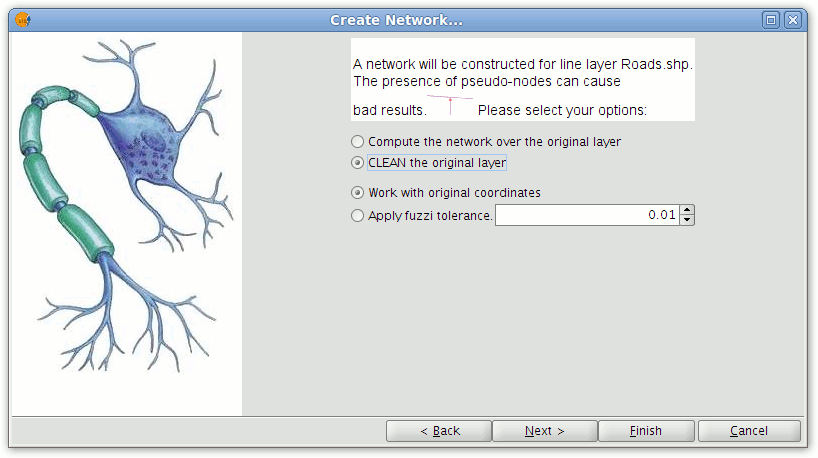
Dialog showing the option for cleaning the original line layer
- Press the Next button and set the fields containing values that will be used to create the topology. Click the Finish button to complete the process.









